当前显示语言与您当前位置不匹配
根据您的位置,我们建议您访问中文网站,为您提供更周到的服务。
The current display language does not match your current location
Depending on your location, we recommend that you visit the Chinese website, which will use the Chinese display to provide you with more thoughtful service.

中文

English
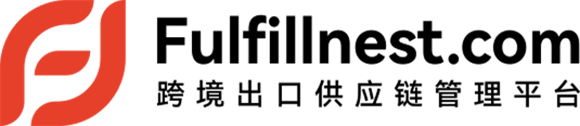


Goods into the warehouse, fine quality inspection, accurate shelf strategy is strong
B2C orders, flexible delivery, regardless of size, fast response
Precise picking, professional packaging, safe delivery to your fingertips
Customer satisfaction soared and brand loyalty doubled
Product Service
Operation Process
{{ item.title }}
0{{ key + 1 }}
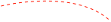

Advantages of platform
Submit your requirements quickly
Unidropgo.com cross-border export supply chain management platform helps you effectively coordinate and manage the continuous business growth throughout the entire lifecycle
Unidropgo.com offers multiple digital customs clearance solutions for you,
Make cross-border e-commerce exports more compliant
world speed
Product Service
To provide domestic suppliers with cross-border export of a full scene solution
{{ item.title }}
Operation Process
{{ item.title }}
0{{ key + 1 }}


Advantages of platform
Submit your requirements quickly
Unidropgo.com cross-border export supply chain management platform helps you effectively coordinate and manage the continuous business growth throughout the entire lifecycle
Unidropgo.com offers multiple digital customs clearance solutions for you,
Make cross-border e-commerce exports more compliant
Transactions
Payments & Settlements
Warehousing & Logistics
Suppliers obligations: Delivering the goods to the bonded warehouse based on e-Contract and
finishing export custom declaration
Buyers obligations: Selecting products, initiating an e-Contract and finishing payment
accordingly
Unidropgo.coms obligations: Receiving cargo on behalf of the buyer, counting, and transfer cargo
ownership to the buyer
Supplier: Providing formal export invoice with zero tax rate
Buyer: Using the overseas account to pay the payment to the designated bank or the third-party payment account (intermediate account)
Unidropgo.com (Secured Transaction System /STS) : Cross checking e-Contract information with
delivery information, and releasing the payment to the supplier only when they 100% match;
Finishing the foreign exchange settlement according to the customs declaration information
provided by Unidropgo.com
Unidropgo.com povides two services:
Bonded warehousing services & Value added
services
See more in Bonded Warehousing & VAS Details
B2B Shipping for LCL & Consolidation, B2C
Dropshipping Services
See more in Logistics Services Details







